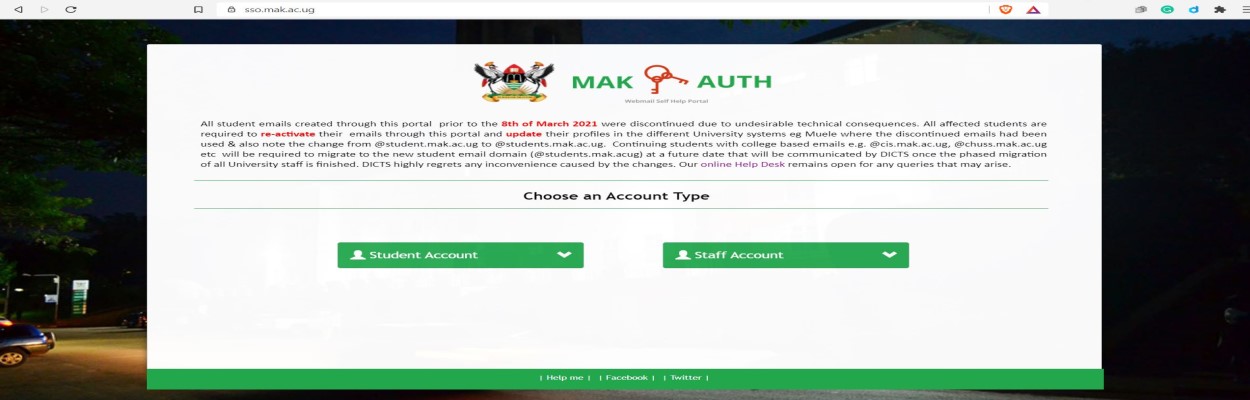How To Create Your Mak Webmail Account
Photo By End User Support Team
By Arthur Moses Opio
In the 21st Century, An email address is not just a tool for sending and receiving messages. It is a tool that acts as the gateway to many managed services and applications. In a University set up, to be able to use certain services with a University like Makerere University, every student is encouraged to have an email address. The email address not only acts as an Identity but also enables access to key services like the Makerere University E-learning Platform(MUELE), it will with time allow a student to access WiFi(commonly known as Mak-AIR) with their email address and passwords.
A documented and video guide has been developed to guide students at the Ivory Tower on how they can create their email addresses.
Steps on How To Create Your Email Address
1) Type “https://sso.mak.ac.ug/” in your browser (address bar) and it will redirect you to a page, as shown below;
2) Choose a “Student account” by clicking it, proceed to “activate my webmail account”. This will only work for those that have enrolled with the AIMS student portal. If not, please enroll via https://student.mak.ac.ug/. It will take you 30 minutes, more or less.
To find out more, please read from this link https://answers.mak.ac.ug/email/how-create-mak-webmail-account
NOTE: If you ever forget your password or would love to change it due to a compromised account, please follow the instructions in this link to change/recover your password https://answers.mak.ac.ug/email/how-recover-your-forgotten-webmail-password